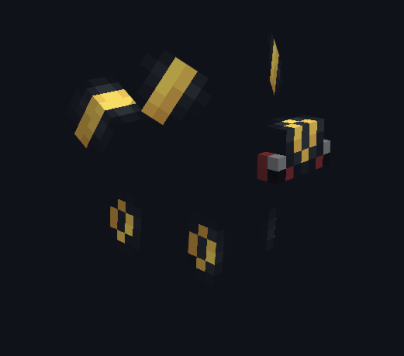Preface
This tutorial will teach you how to add emissive textures to a Pokémon. Emissive textures are an additional layer of textures unaffected by light levels and give off the illusion of glowing in the dark. A premade model with textures is required.
Step 1: Creating your emissive texture
In order to start, you will need an existing Pokémon model and texture to be loaded in Blockbench. Since emissives are treated as a second layer of textures on the model, you will need to create a second PNG but blank. The glowing textures are painted on this second PNG. Alternatively, this PNG can be created in other image editors such as paint.net or https://pixlr.com/.
- Load your target pokemon's model and texture into Blockbench
- Click on "Create Texture" or press Ctrl+Shift+T
- Name the texture
<pokemon>_emissive - Change the type to blank
- Click confirm. The resolution of the original texture should be retained.
- On this new blank PNG, paint only the parts of your Pokémon that should glow
- When finished painting, click the save button or press Ctrl+S
You should now have 2 PNGs for your Pokémon similar to these Umbreon textures:
Step 1.5: Enhancing your emissive texture with opacity (optional)
If you pay close attention to Umbreon's emissive texture, you can see that more than just its yellow bits are textured. There are a few black pixels that are not opaque! When in game, this will enhance the glowing illusion by making it seem like the emissives are casting light on the nearby body parts. This step may require a lot of trial and error to look right! You can always come back to it later.
- Load your target Pokémon's model and emissive texture into Blockbench.
- Change the opacity value of the paint brush. Opacity controls the brightness of the emissive. 255 is for maximum brightness. The closer value is to 0, the more translucent it becomes.
- Paint beyond the glowing parts of the Pokémon. Make it look like some light is shining on the nearby body parts.
- When finished painting, click the save button or press Ctrl+S.
Step 2: Assign the emissive texture to the resolver file
(I just want to save the page and sleep. its 12am. If you are reading this, henlo)
Step 3: Test your textures in game
(I cant believe it just asked me to solve math to save this page. at midnight 😭)