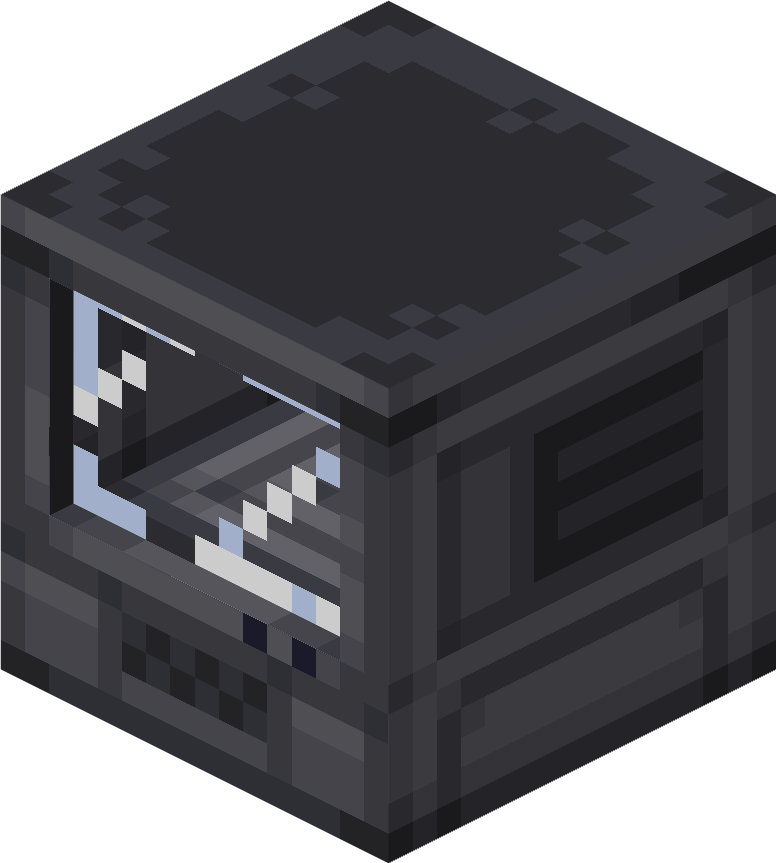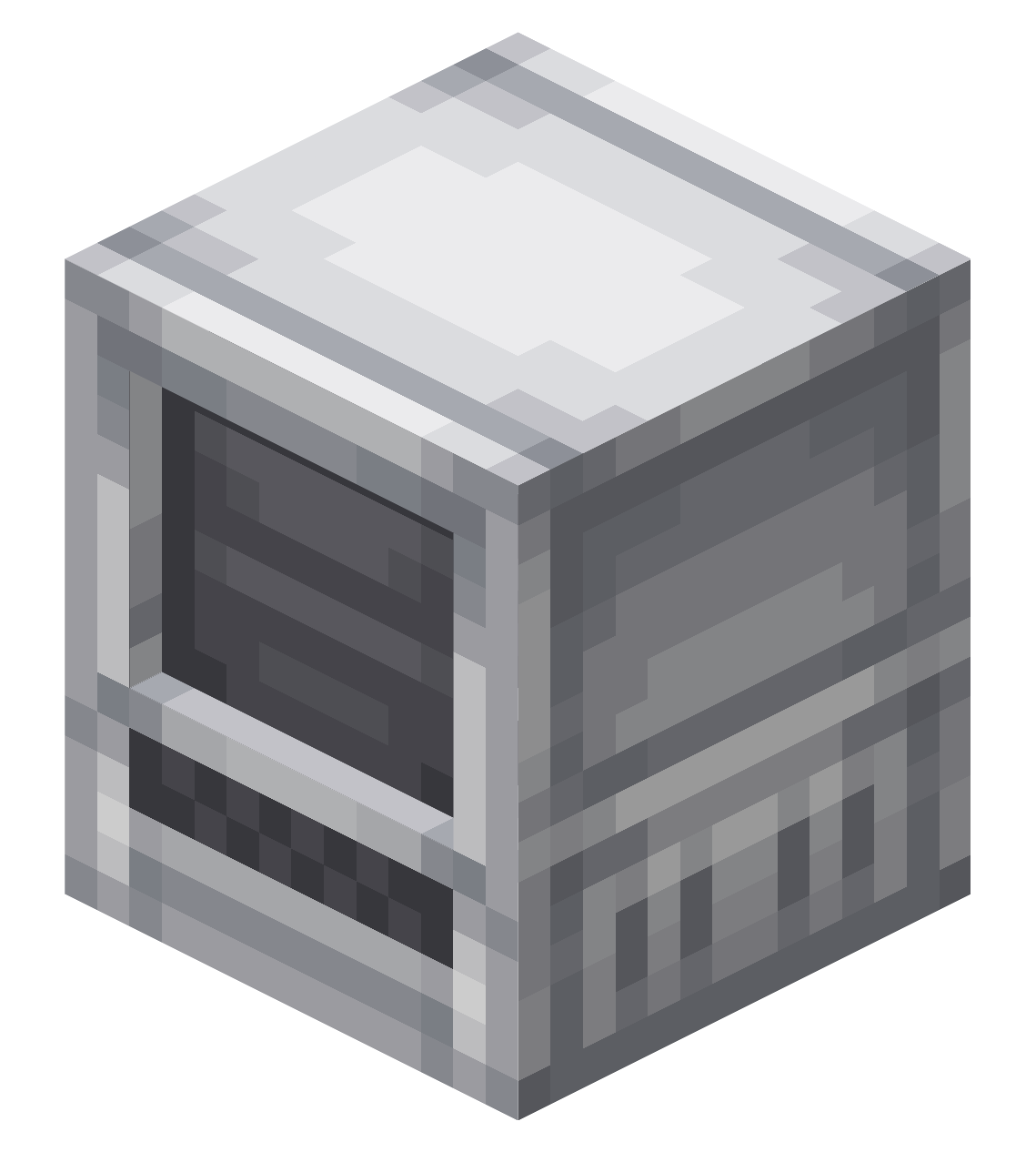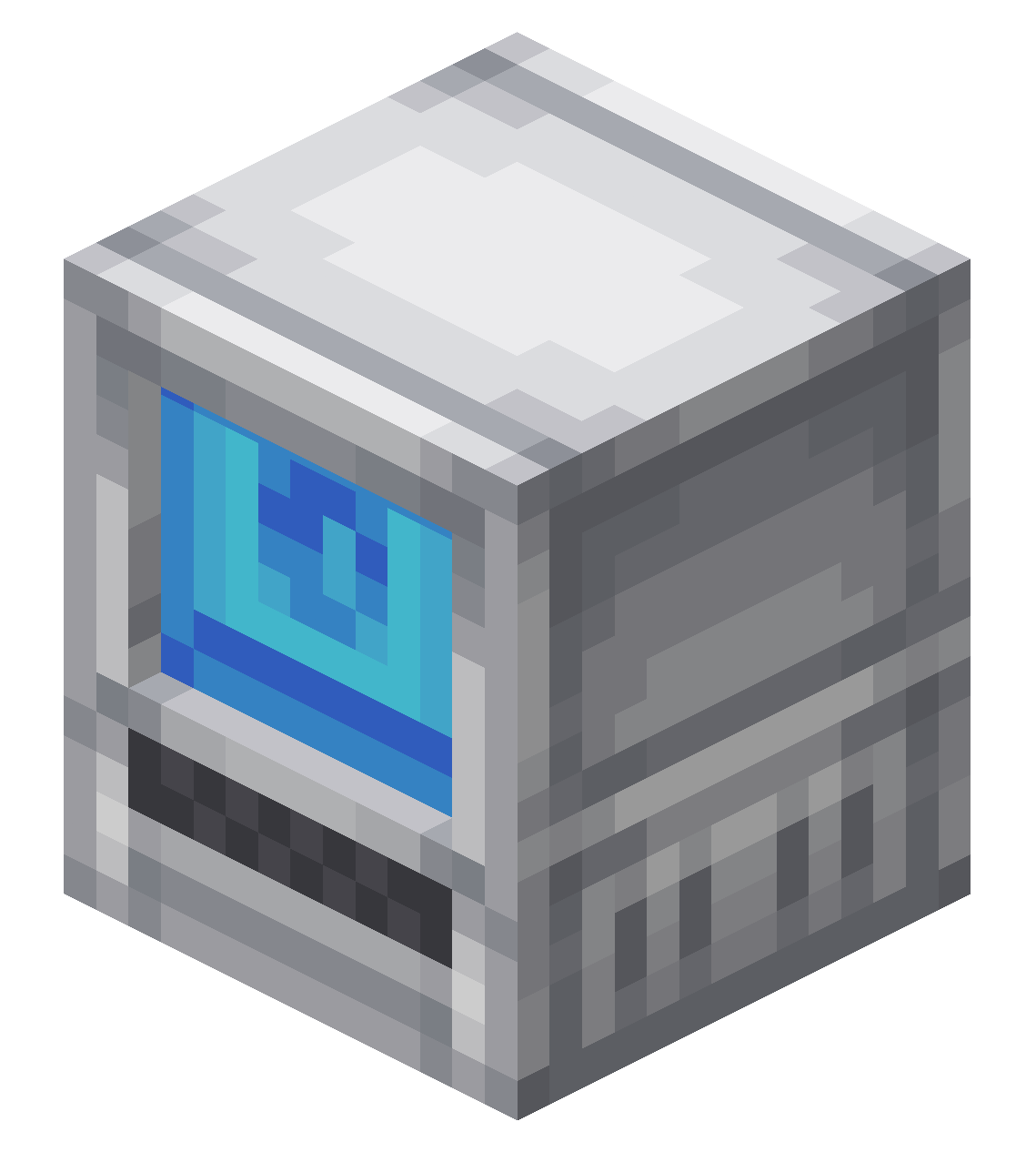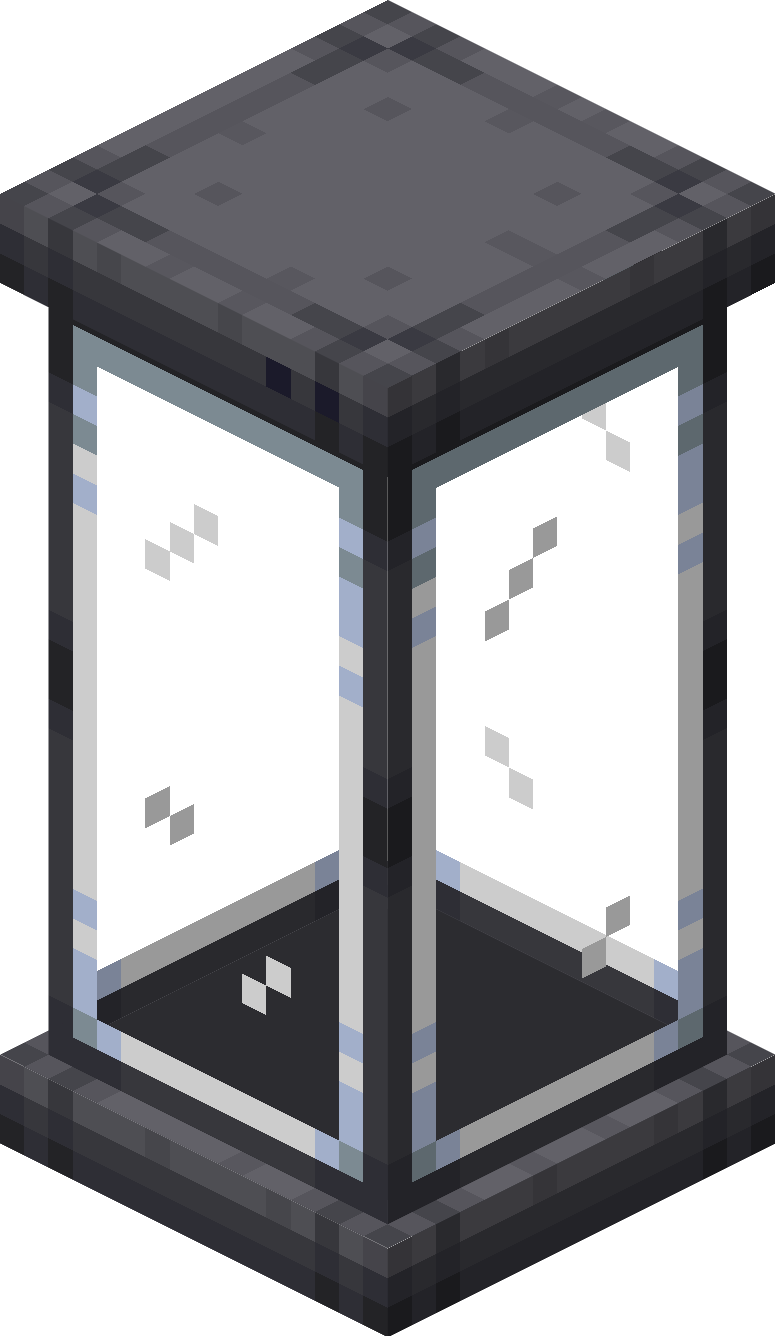Resurrection Machine: Difference between revisions
(Moved Fossil Machine page to Resurrection Machine page) |
mNo edit summary |
||
| Line 1: | Line 1: | ||
{{FutureContent}} | {{FutureContent}} | ||
{{ | {{InfoboxStructure | ||
| image = Fossil Machine (inactive).png | | image = Fossil Machine (inactive).png | ||
| image2 = Fossil Machine (tank level 1).png | | image2 = Fossil Machine (tank level 1).png | ||
| Line 11: | Line 11: | ||
| image9 = Fossil Machine (tank filled).png | | image9 = Fossil Machine (tank filled).png | ||
| image10 = Fossil Machine (active).png | | image10 = Fossil Machine (active).png | ||
| | | consistsof = | ||
| | {{ImageLink|Data Monitor}}<br/> | ||
{{ImageLink|Fossil Analyzer}}<br/> | |||
| | {{ImageLink|Restoration Tank}}<br/> | ||
| | |||
}} | }} | ||
| Line 34: | Line 33: | ||
| stacklimit = 64 | | stacklimit = 64 | ||
| tool = Pickaxe | | tool = Pickaxe | ||
| hardness = | | hardness = 5 | ||
| resistance = | | resistance = 6 | ||
| flammable = No | | flammable = No | ||
}} | }} | ||
A '''Fossil Analyzer''' is a utility block which is used as part of the Resurrection Machine multi-block. It is used to hold the fossils that are to be revived in the machine. Fossils can also be inserted via a hopper. | A '''Fossil Analyzer''' is a utility block which is used as part of the Resurrection Machine multi-block. It is used to hold the fossils that are to be revived in the machine. Fossils can also be inserted via a hopper. | ||
| Line 58: | Line 56: | ||
{{InfoboxBlock | {{InfoboxBlock | ||
| title = Data Monitor | | title = Data Monitor | ||
| image = Data Monitor (block, | | image = Data Monitor (block, off).png | ||
| image2 = Data Monitor (block, | | image2 = Data Monitor (block, on).gif | ||
| item = Data Monitor.png | | item = Data Monitor.png | ||
| itemtooltip = Data Monitor | | itemtooltip = Data Monitor | ||
| stacklimit = 64 | | stacklimit = 64 | ||
| tool = Pickaxe | | tool = Pickaxe | ||
| hardness = | | hardness = 5 | ||
| resistance = | | resistance = 6 | ||
| flammable = No | | flammable = No | ||
| lightlevel = | | lightlevel = 0 / 15 <small>(when active)</small> | ||
}} | }} | ||
A '''Data Monitor''' is a utility block which is used as part of the Resurrection Machine multi-block. It functions as a visualisation of the embryo development progression, displaying a bar that fills up as the embryo develops. It can activate a Redstone Comparator depending on the current level of progress. | A '''Data Monitor''' is a utility block which is used as part of the Resurrection Machine multi-block. It functions as a visualisation of the embryo development progression, displaying a bar that fills up as the embryo develops. It can activate a Redstone Comparator depending on the current level of progress. | ||
| Line 93: | Line 91: | ||
| stacklimit = 64 | | stacklimit = 64 | ||
| tool = Pickaxe | | tool = Pickaxe | ||
| hardness = | | hardness = 5 | ||
| resistance = | | resistance = 6 | ||
| flammable = No | | flammable = No | ||
}} | }} | ||
Revision as of 05:11, 11 May 2024

|
Notice: Indev Content |
A Resurrection Machine is a multi-block structure that allows the player to revive Fossils into Pokémon. The structure consists of 3 different blocks; the Restoration Tank, Fossil Analyzer and the Data Monitor, which when placed correctly will create an electrical sound indicating that the construction was successful.
To begin restoring a fossil, the Restoration Tank must be filled with organic materials of a total value of 64, alongside the appropriate fossil or fossils. Once all conditions are met, the Resurrection Machine will begin reviving the fossil in which an embryo of the corresponding fossil will grow in the Restoration Tank.
After 12 minutes, the embryo will be fully grown, in which players can then either break the tank to release the embryo as a wild Pokémon or can right click with a Poké Ball in their main hand to place the Pokémon in the chosen ball and add it to their party. Players other than the original player who began the revival process will not be capable of claiming the fossil Pokémon for a time.
Fossil Analyzer
| Stack Limit | 64 |
|---|---|
| Tool | Pickaxe |
| Hardness | 5 |
| Blast Resistance | 6 |
| Flammable | No |
A Fossil Analyzer is a utility block which is used as part of the Resurrection Machine multi-block. It is used to hold the fossils that are to be revived in the machine. Fossils can also be inserted via a hopper.
Crafting
Cobbled Deepslate
Amethyst Shard
Cobbled Deepslate
Iron Ingot
Glass
Iron Ingot
Cobbled Deepslate
Redstone Dust
Cobbled Deepslate
Fossil Analyzer
Data Monitor
| Stack Limit | 64 |
|---|---|
| Tool | Pickaxe |
| Hardness | 5 |
| Blast Resistance | 6 |
| Flammable | No |
| Light Level | 0 / 15 (when active) |
A Data Monitor is a utility block which is used as part of the Resurrection Machine multi-block. It functions as a visualisation of the embryo development progression, displaying a bar that fills up as the embryo develops. It can activate a Redstone Comparator depending on the current level of progress.
Crafting
Iron Ingot
Iron Ingot
Iron Ingot
Copper Ingot
Glass
Copper Ingot
Iron Ingot
Redstone Torch
Iron Ingot
Data Monitor
Restoration Tank
| Stack Limit | 64 |
|---|---|
| Tool | Pickaxe |
| Hardness | 5 |
| Blast Resistance | 6 |
| Flammable | No |
A Restoration Tank is a utility block which is used as part of the Resurrection Machine multi-block. It functions as the chamber in which the fossil embryo grows within and can contain liquid organic material. Organic material can also be inserted via a hopper and can activate a Redstone Comparator depending on the amount of organic material inserted into the tank.
Crafting
Iron Ingot
Iron Ingot
Iron Ingot
Glass
Revive
Glass
Glass
Composter
Glass
Restoration Tank
| Organic Material Values | ||||||||
|---|---|---|---|---|---|---|---|---|
| 1 | 2 | 4 | 8 | 16 | 32 | 64 | 256 | |
| Items | ||||||||
|
|
|
|
|
|
|
|
| |