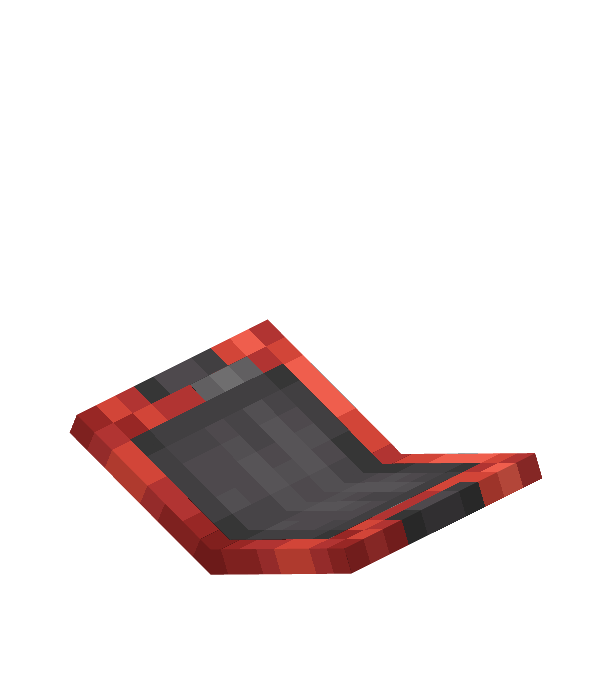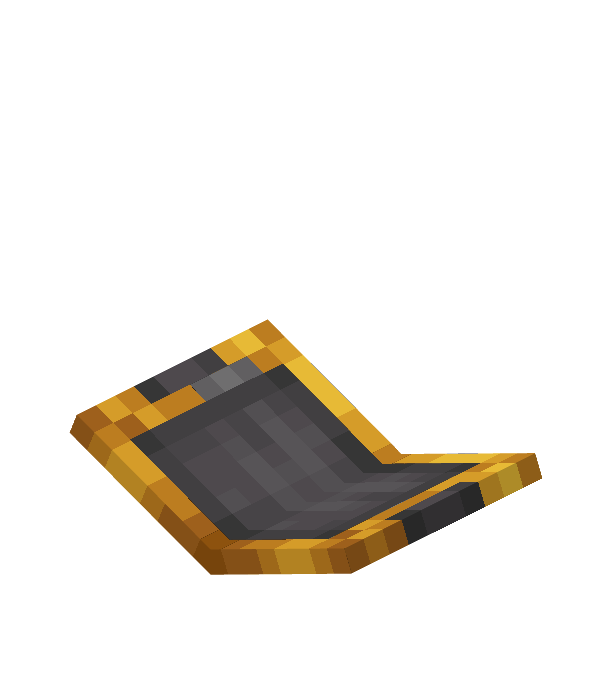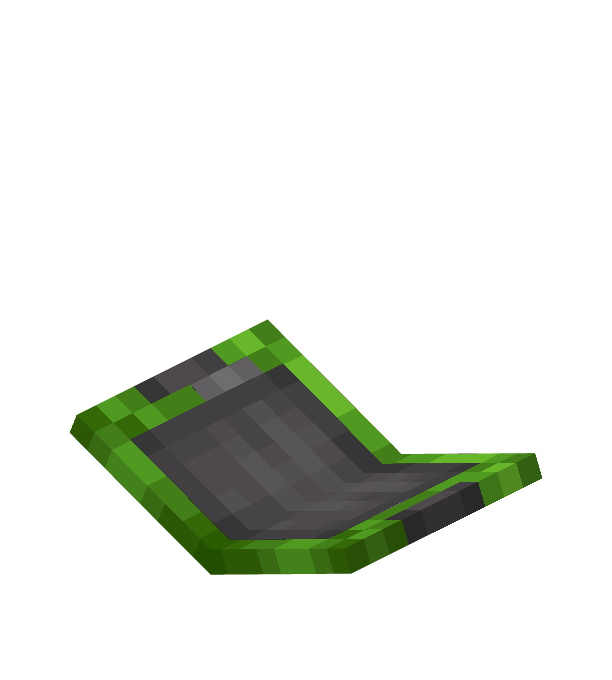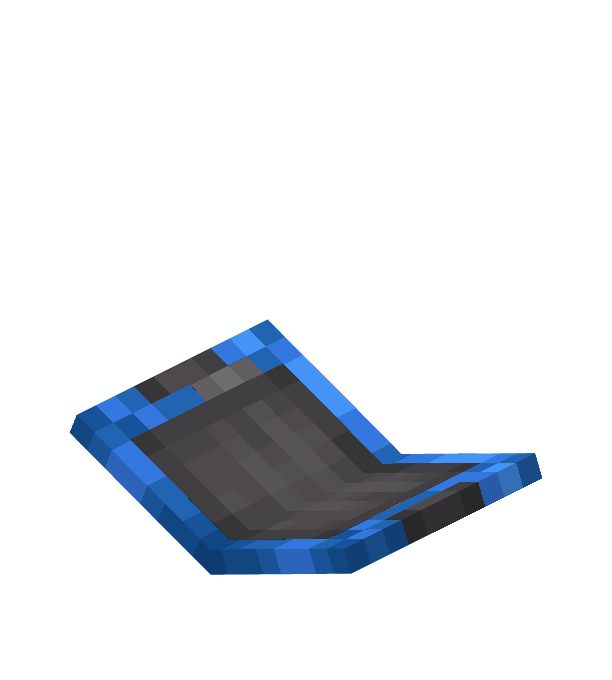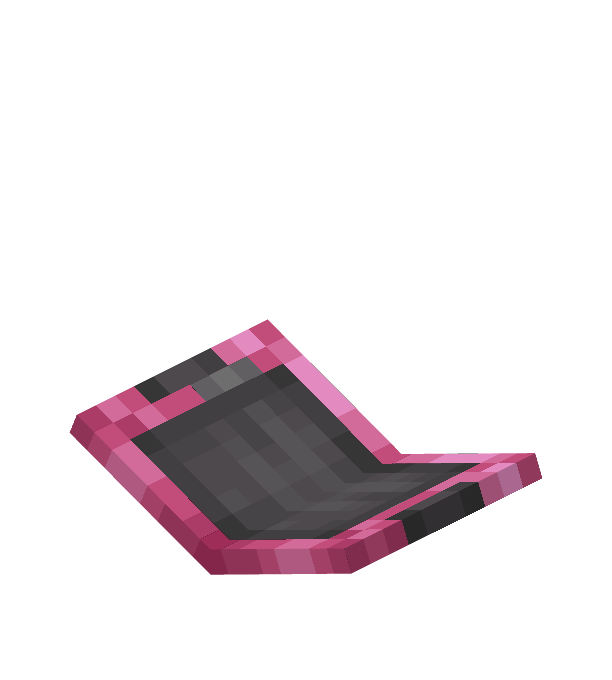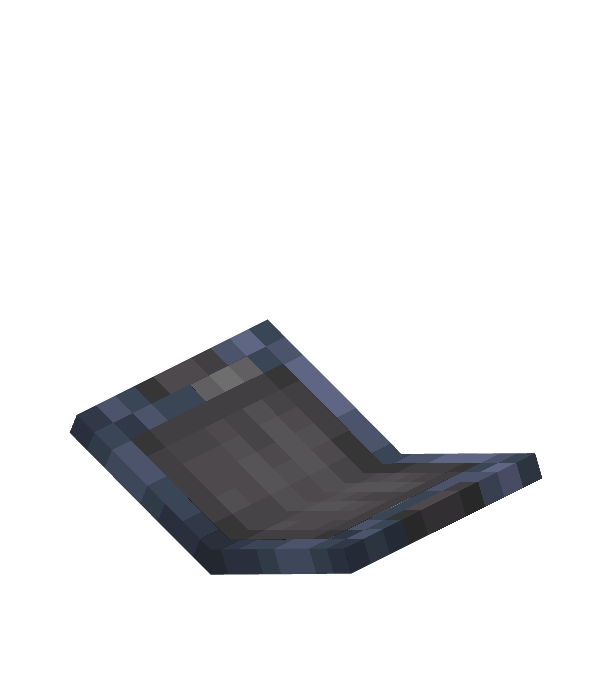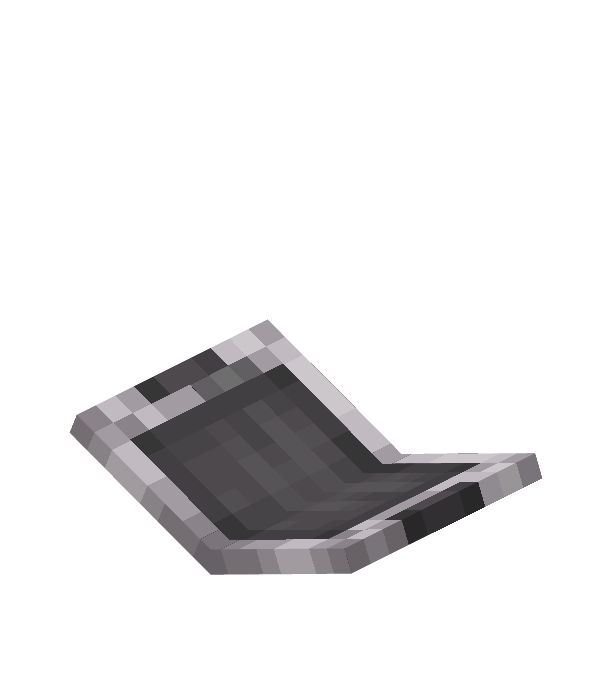Pokédex: Difference between revisions
HexeChroma (talk | contribs) m (screenage) |
|||
| (17 intermediate revisions by 7 users not shown) | |||
| Line 1: | Line 1: | ||
{{InfoboxItem | {{InfoboxItem | ||
| image = Pokedex ( | | image = Pokedex (red, model).png | ||
| image2 = Pokedex ( | | image2 = Pokedex (yellow, model).png | ||
| image3 = Pokedex ( | | image3 = Pokedex (green, model).png | ||
| image4 = Pokedex ( | | image4 = Pokedex (blue, model).png | ||
| image5 = Pokedex ( | | image5 = Pokedex (pink, model).png | ||
| image6 = Pokedex ( | | image6 = Pokedex (black, model).png | ||
| image7 = Pokedex ( | | image7 = Pokedex (white, model).png | ||
| item = Pokedex ( | | item = Pokedex (red).png | ||
| itemtooltip = Pokédex | | itemtooltip = Pokédex | ||
| item2 = Pokedex ( | | item2 = Pokedex (yellow).png | ||
| itemtooltip2 = Pokédex | | itemtooltip2 = Pokédex | ||
| item3 = Pokedex ( | | item3 = Pokedex (green).png | ||
| itemtooltip3 = Pokédex | | itemtooltip3 = Pokédex | ||
| item4 = Pokedex ( | | item4 = Pokedex (blue).png | ||
| itemtooltip4 = Pokédex | | itemtooltip4 = Pokédex | ||
| item5 = Pokedex ( | | item5 = Pokedex (pink).png | ||
| itemtooltip5 = Pokédex | | itemtooltip5 = Pokédex | ||
| item6 = Pokedex ( | | item6 = Pokedex (black).png | ||
| itemtooltip6 = Pokédex | | itemtooltip6 = Pokédex | ||
| item7 = Pokedex ( | | item7 = Pokedex (white).png | ||
| stacklimit = 1 | | stacklimit = 1 | ||
}} | }} | ||
The '''Pokédex''' is a tool used to scan and track your seen and captured Pokémon. There are 7 unique Pokédex colors to choose from. | The '''Pokédex''' is a tool used to scan and track your seen and captured [[Pokémon]]. There are 7 unique Pokédex colors to choose from. | ||
==Obtaining== | ==Obtaining== | ||
===Crafting=== | ===Crafting=== | ||
{ | {{CraftingInterface | ||
|{{ | | A1 = {{ItemSlot| item = Iron Ingot | link = minecraftwiki:Iron Ingot}} | ||
| | | A2 = {{ItemSlot| item = Red Apricorn; Yellow Apricorn; Green Apricorn; Blue Apricorn; Pink Apricorn; Black Apricorn; White Apricorn| tooltip = Any Apricorn | link = Apricorn}} | ||
| A2 = Red Apricorn | | A3 = {{ItemSlot| item = Copper Ingot | link = minecraftwiki:Copper Ingot}} | ||
| A3 = Copper Ingot | | B1 = {{ItemSlot| item = Iron Ingot | link = minecraftwiki:Iron Ingot}} | ||
| B1 = Iron Ingot | | B2 = {{ItemSlot| item = Bright Powder; Redstone Dust; Glowstone Dust; Blaze Powder; Glow Ink Sac | link = Bright Powder | tooltip = Any Pokédex Screen}} | ||
| B2 = Any Pokédex | | B3 = {{ItemSlot| item = Iron Ingot | link = minecraftwiki:Iron Ingot}} | ||
| B3 = Iron Ingot | | C1 = {{ItemSlot| item = Iron Ingot | link = minecraftwiki:Iron Ingot}} | ||
| C1 = Iron Ingot | | C2 = {{ItemSlot| item = Red Apricorn; Yellow Apricorn; Green Apricorn; Blue Apricorn; Pink Apricorn; Black Apricorn; White Apricorn| tooltip = Any Apricorn | link = Apricorn}} | ||
| C2 = Red Apricorn | | C3 = {{ItemSlot| item = Copper Ingot | link = minecraftwiki:Copper Ingot}} | ||
| C3 = Copper Ingot | | output = {{ItemSlot| item = Pokedex (red); Pokedex (yellow); Pokedex (green); Pokedex (blue); Pokedex (pink); Pokedex (black); Pokedex (white) | tooltip = Pokédex}} | ||
| output = Pokedex ( | |||
}} | }} | ||
==Usage== | ==Usage== | ||
The Pokédex is used to register, track and display information about the various Pokémon available in the mod, including typing, gender differences, regional forms, region bias, cries, animations, abilities, height, weight, base stats, drops and a lore description for each Pokémon. | The Pokédex is used to register, track and display information about the various Pokémon available in the mod, including typing, gender differences, regional forms, region bias, cries, animations, abilities, height, weight, base stats, drops and a lore description for each Pokémon. | ||
Pokémon can be added to the Pokédex | Pokémon can be added to the Pokédex by holding right click whilst holding the item and scanning the Pokémon, by fighting a Pokémon, or by capturing the Pokémon via the use of a [[Poké Ball]], in which they will be automatically added to the Pokédex. Scanning a Pokémon instead of capturing them will only display minimal information, with most information being hidden. | ||
You can view your Pokédex by right clicking whilst holding the item and can track the amount of Pokémon scanned or captured in the top right. The Pokédex can also be sorted by region and can be filtered to search for specific Pokémon species names, ability or drops. | You can view your Pokédex by right clicking whilst holding the item and can track the amount of Pokémon scanned or captured in the top right. The Pokédex can also be sorted by region and can be filtered to search for specific Pokémon species names, ability or drops. | ||
Using the scanner feature, you can view a Pokémon's name, gender, level, whether it is owned and, if previously caught, typing. You can also zoom in and out with the Pokédex by using the scroll wheel, allowing for long-range scanning. Holding left-click whilst hovering over a scanned Pokémon will open up the Pokédex to their respective page. Right clicking a scanned Pokémon will also open up the Pokédex to their respective page. | Using the scanner feature, you can view a Pokémon's name, gender, level, whether it is owned and, if previously caught, typing. You can also zoom in and out with the Pokédex by using the scroll wheel, allowing for long-range scanning. Holding left-click whilst hovering over a scanned Pokémon will open up the Pokédex to their respective page. Right clicking a scanned Pokémon will also open up the Pokédex to their respective page. | ||
==History== | |||
{{HistoryTable|rows= | |||
{{HistoryRow|version=1.6.0|changes= | |||
{{ScaledImage|Pokedex (red).png|32px}} {{ScaledImage|Pokedex (yellow).png|32px}} {{ScaledImage|Pokedex (green).png|32px}} {{ScaledImage|Pokedex (blue).png|32px}} {{ScaledImage|Pokedex (pink).png|32px}} {{ScaledImage|Pokedex (black).png|32px}} {{ScaledImage|Pokedex (white).png|32px}} Added the Pokédex. | |||
}} | |||
{{HistoryRow|version=1.6.1|changes=Pokédexes can now be placed in [[minecraftwiki:Chiseled Bookshelves|Chiseled Bookshelves]]. | |||
}} | |||
{{HistoryRow|version=1.7.0|changes= | |||
{{-}} | |||
* Changed Pokémon caught and seen count to update based on the current Pokédex being looked at. | |||
* A critical capture with a single shake will always play for successful captures when you’ve already registered the Pokémon as caught in your Pokédex. | |||
* Improved the performance of saving Pokédex and player data. | |||
* The Pokédex now displays a form name of a “normal” Pokémon for when the base form is still a named form. | |||
* Made lecterns that hold a Pokédex emit light when open. | |||
* Added a subtle rotation effect to the Pokédex scanner’s wheel when zooming. | |||
* Improved the zoom functionality of the Pokédex scanner by giving the levels logarithmic scaling. Sounds complicated. Something about logs. | |||
* Not specifying a dex in /pokedex printcalculations {player} {dex} will now print the National Pokédex statistics instead of showing all Pokédex. /pokedex printcalculations {player} all is how to view all dex statistics in one command. | |||
* Fixed a crash when removing national Pokédex using datapacks. | |||
* Fixed certain Pokémon with forms not having appropriate stock Pokédex entries. | |||
* Fixed issue with Pokédex scanner that caused the open/close overlay to have the wrong opacity values. | |||
* Fixed Pokédex scanner not respecting the “Invert Mouse” option. | |||
* Fixed /pokedex printcalculations to now show the correct percentage completed of the Pokédex. | |||
* Added PokedexManager.obtain as a replacement for .catch which is not a friendly function name in Java. | |||
* The Pokédex form lang key definition now follows cobblemon.ui.pokedex.info.form.species-formname instead of cobblemon.ui.pokedex.info.form.formname. | |||
}} | |||
}} | |||
{{Items}} | {{Items}} | ||
Latest revision as of 19:56, 23 January 2026
The Pokédex is a tool used to scan and track your seen and captured Pokémon. There are 7 unique Pokédex colors to choose from.
Obtaining
Crafting
Usage
The Pokédex is used to register, track and display information about the various Pokémon available in the mod, including typing, gender differences, regional forms, region bias, cries, animations, abilities, height, weight, base stats, drops and a lore description for each Pokémon.
Pokémon can be added to the Pokédex by holding right click whilst holding the item and scanning the Pokémon, by fighting a Pokémon, or by capturing the Pokémon via the use of a Poké Ball, in which they will be automatically added to the Pokédex. Scanning a Pokémon instead of capturing them will only display minimal information, with most information being hidden.
You can view your Pokédex by right clicking whilst holding the item and can track the amount of Pokémon scanned or captured in the top right. The Pokédex can also be sorted by region and can be filtered to search for specific Pokémon species names, ability or drops.
Using the scanner feature, you can view a Pokémon's name, gender, level, whether it is owned and, if previously caught, typing. You can also zoom in and out with the Pokédex by using the scroll wheel, allowing for long-range scanning. Holding left-click whilst hovering over a scanned Pokémon will open up the Pokédex to their respective page. Right clicking a scanned Pokémon will also open up the Pokédex to their respective page.
History
| Version | Changes |
|---|---|
| 1.6.0 | Added the Pokédex. |
| 1.6.1 | Pokédexes can now be placed in Chiseled Bookshelves. |
| 1.7.0 |
|